The Top FREE Keyword Research Tools for Content Creation
These free keyword research tools are helpful for amateurs and professional content writers! Some of these tools have paid options so that you can upgrade as your company grows. If you struggle to optimize your ads and blog posts for SEO, we’ve got a solution for you!
1. Google Search Console
Google Search Console tracks your website’s performance in Google search results. It shows the ranking and average click-through rate for each query your website ranked. You can use the search console to identify technical errors, submit sitemaps, see backlinks, and more. By looking at the analytics, you can see what queries bring users to your site. Google also provides training tutorials that will teach you how to use the platform.
Overall, there isn’t a downside to this keyword research tool. If you are looking for more in-depth site analysis, you would want to subscribe to tools like Ahrefs and Semrush. However, for general site maintenance, ad campaigns, and SEO, Google Search Console is a great free tool.
2. Questiondb
Questiondb is the ideal tool for blog writers who want to create fresh content. This tool finds the questions people ask about a specific topic and compiles them into a list. By answering the most common questions about your topic and using the suggested keywords, you can drive more traffic to your website.
For example, if I type “blueberry muffin recipe” into the search bar, Questiondb will generate keyword suggestions for my blog post. You can also change the settings to see questions people are asking about blueberry muffin recipes. Pick a question to answer, identify the keywords you need to use, and start writing!
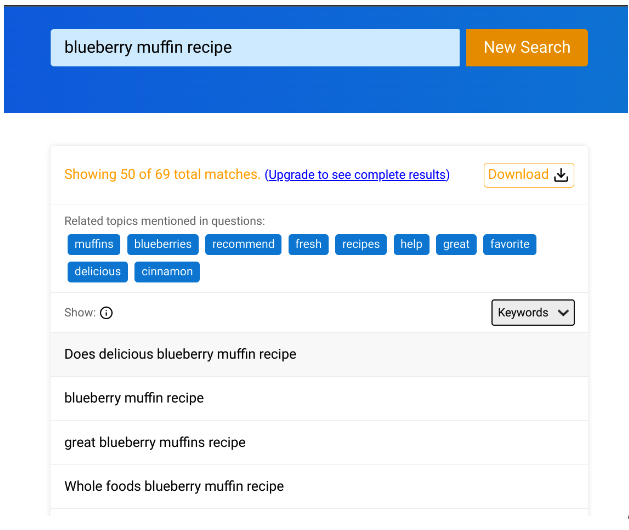
The downside to using Questiondb is that the tool is limited. The free version cannot provide more than 50 results from a search. There are no options to categorize your search under a specific query, and the information overall is sparse. This tool is ideal for practicing SEO with your hobby blog or learning about a particular niche.
3. Higher Visibility Bulk Keyword Generator
There are various bulk keyword generators on the web, but Higher Visibility has one of the best free options. Higher Visibility Bulk Keyword Generator is ideal for small businesses and marketers. When you select your business category and location, the tool generates local keywords that customers use to find you. You will receive keyword suggestions for any business category in three easy steps.
For example, I will select “photography” as my business category, “engagement photography” as my sub-category, and set Kansas City as my location. I will see a list of keywords that Kansas City residents would use to find my photography page. I would then use these keywords to create a web page about my services as an engagement photographer.
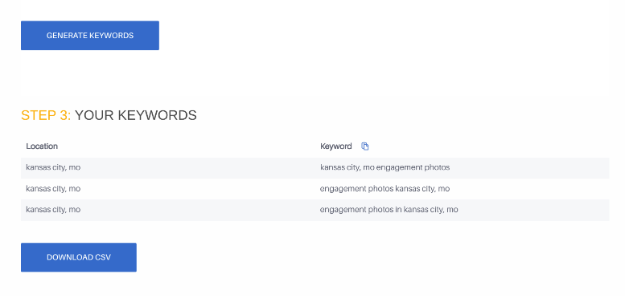
This bulk generator does not accurately reflect how people search since most results are long-form keywords. The longtail keyword results can be more specific to your topic. They can also be so long that your customers rarely choose that particular word combination. If the keyword phrase is hard to type quickly, your customers probably won’t naturally type that word sequence. There is also a limited number of business categories, so if your business does not fall under one of the categories this tool will not be beneficial.
4. Keyword Surfer
Keyword Surfer is a Chrome extension that shows the data from global and monthly searches for any query. Once you select your country, the extension displays the estimated search volume for your region and the CPC for a Google Ads campaign. Keyword Surfer generates keyword ideas similar to your query, which is helpful in the beginning stages of research.
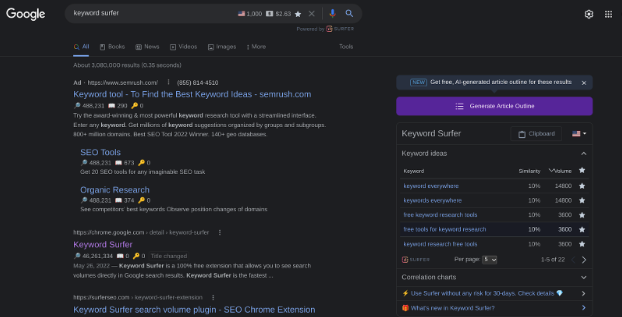
This free tool is not beneficial for bulk research because it does not show search volumes in bulk. Keyword Surfer is helpful if you are trying to understand your topic and how often people search for it. You should pair this extension with the other free tools we have listed to analyze what keywords will make your article relevant. We suggest pairing Keyword Surfer with Questiondb to supplement your topic research with search volume and CPC analytics.
5. Moz Keyword Explorer
Yes, Moz is a free keyword research tool, but did you know that Moz also offers several free SEO tools, tips, and tutorials? The basic analytics Moz provides makes it a user-friendly tool for beginner search marketers. The Keyword Explorer feature allows you to search any keyword and see the monthly volume, difficulty, and CTR. Moz also offers a basic SERP analysis of results rankings and similar keyword suggestions.
You have to create an account to use this free tool. This can be inconvenient if you just want to do a quick keyword search. The free plan limits you to only ten monthly searches, so you must be selective with your queries. However, their pro plan is one of the most affordable keyword search tools that you can find. If you decide to upgrade, you won’t break your bank.
6. Google Keyword Planner
Google Keyword Planner is one of the best free tools for PPC keyword research. With this tool, you get unlimited searches on any topic. The Keyword Planner generates keyword ideas for your specific query, with options to refine your search.
The Forecast Feature helps you plan for your Google Ads campaign and budget. For example, if I type “coffee cake recipe” into the search bar, the tool will show similar keyword ideas, their search volume, competition, and more. On the side of the page, I can refine my keywords for specific brands, flavors, or diets.
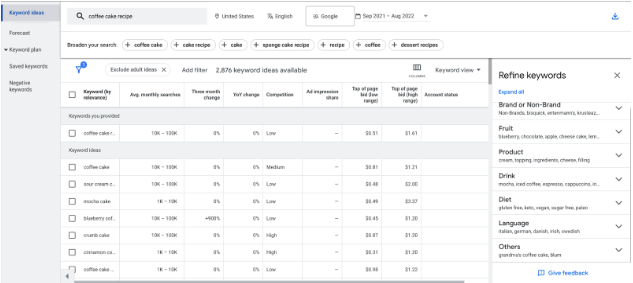
The only downside to this free tool is that you must develop your marketing strategy independently. Paid keyword research tools would help you create a campaign strategy and explain the analytics behind the keywords. Beyond that, there aren’t any other cons that we can find.
7. Google Trends
Google Trends shows the consistent search popularity of a keyword during a specific timeframe. This free tool will help you strategically plan your content calendar. If your keyword pertains to a holiday or season like Christmas, you can use Google Trends to know when to publish your article.
For example, if I search for “Christmas cookie recipe,” I can see those keywords are trending from November to January. That makes sense because of the season.
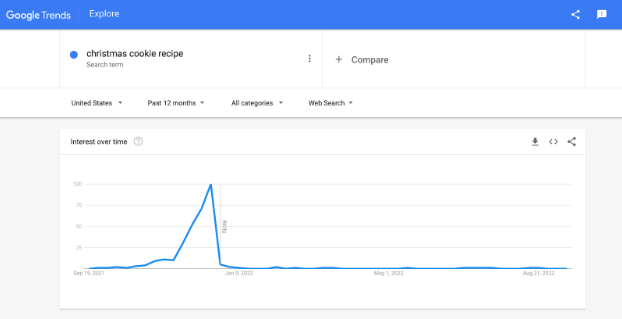
If I search for “women’s running shoes”, the search trends are much more consistent. However, they still peak around a particular season.
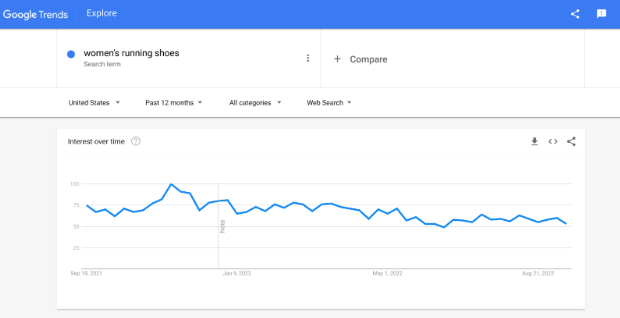
You can use the tabs at the top of the page to narrow down your search. You can do a global search, all the way down to a city-wide search. This tool is a powerful asset for content writers who want to identify seasonal trends, understand keyword search volume, and publish trending content.
These free keyword research tools will equip you to create optimized SEO content that fills your customers’ needs. As a result, you will drive more traffic to your website and develop an authentic brand.